# A-Frame: "Look around" handsfree
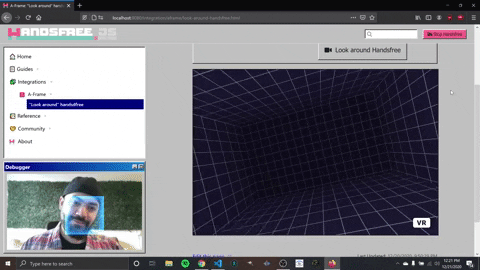
# The basic approach
First we start by instantiating Handsfree. We'll use the Weboji model which gives us head pose and translation:
handsfree = new Handsfree({weboji: true})
Next we create a plugin to match the A-Frame camera's pose with your head's:
$rig = document.querySelector('#camera-rig')
// Create the plugin
handsfree.use('lookHandsfree', ({weboji}) => {
// Bail if we don't have weboji data
if (!weboji.degree) return
// [yaw, pitch, roll]
const rot = weboji.degree
// Let's shift the yaw slightly
// - this assumes webcam is slightly below eye level, like on a laptop
rot[0] += 15
// Calculate position
// - Positions are normalized between [0, 1]
// - 0 is all the way to the left of the canvas, 1 all the way to the right
// - Change the multiplier to change the range you want to move by
const pos = {
// Subtract .5 to "center" the x value
x: (weboji.translation[0] - .5) * 10,
// Subtract .5 to "center" the y value
y: (weboji.translation[1] - .5) * 5,
// Let's position the camera 5 units back from the center of the room
z: 5 - weboji.translation[2] * 30
}
// Now let's just tell A-Frame to update our camera rig
// - We flip yaw/roll because we are "looking into" the aframe vs how the tracker is "looking at" us
// - We multiply by 1.5 to make it "look more", so we don't have to physically move our head as much
$rig.setAttribute('rotation', `${-rot[0] * 1.5} ${-rot[1] * 1.5} ${rot[2] * 1.5}`)
$rig.setAttribute('position', `${pos} ${pos} ${pos}`)
})
// Start tracking
handsfree.start()
# Adding Tweening
Although the above will definitely work, you'll notice that it jerks around quite a bit:
Jerky
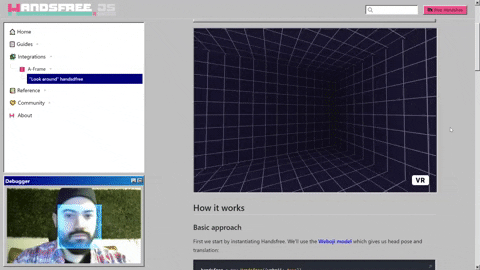
Smooth
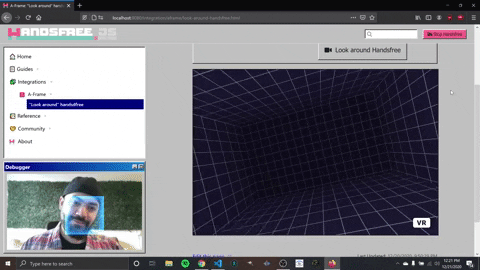
This is due to slight errors between frames and the fact that it isn't running at a full 30 or 60FPS. To fix this, we can modify the above to use Tweening:
<!-- Add a tweening library -->
<script src="https://cdnjs.cloudflare.com/ajax/libs/gsap/3.5.1/gsap.min.js"></script>
// This will hold our tween values
tween = {yaw: 0, pitch: 0, roll: 0, x: 0, y: 0, z: 0}
handsfree.use('lookHandsfree', ({weboji}) => {
if (!weboji.degree) return
// Calculate rotation
const rot = weboji.degree
rot[0] += 15
// Calculate position
const pos = {
x: (weboji.translation[0] - .5) * 10,
y: (weboji.translation[1] - .5) * 5,
z: 5 - weboji.translation[2] * 30
}
// Tween this values
window.handsfree.TweenMax.to(tween, 1, {
yaw: -rot[0] * 1.5,
pitch: -rot[1] * 1.5,
roll: rot[2] * 1.5,
x: pos.x,
y: pos.y,
z: pos.z
})
// Use the tweened values instead of the actual current values from webcam
$rig.setAttribute('rotation', `${tween.yaw} ${tween.pitch} ${tween.roll}`)
$rig.setAttribute('position', `${tween.x} ${tween.y} ${tween.z}`)
})
// Start tracking
handsfree.start()
# See Also
# Boilerplate
The following is the boilerplate located in the repo at /boilerplate/aframe/look-around-handsfree/index.html (opens new window). You can also play with this demo on CodePen (opens new window), or by copy/pasting the following into a local .html file without a server.
<html>
<head>
<title>A-Frame: Look around handsfree</title>
<script src="https://aframe.io/releases/1.1.0/aframe.min.js"></script>
<script src="https://cdnjs.cloudflare.com/ajax/libs/gsap/3.5.1/gsap.min.js" integrity="sha512-IQLehpLoVS4fNzl7IfH8Iowfm5+RiMGtHykgZJl9AWMgqx0AmJ6cRWcB+GaGVtIsnC4voMfm8f2vwtY+6oPjpQ==" crossorigin="anonymous"></script>
<style>button {font-size: 2.5em; cursor: pointer;}</style>
<!-- Include Handsfree.js in head -->
<link rel="stylesheet" href="https://unpkg.com/handsfree@8.5.1/build/lib/assets/handsfree.css" />
<script src="https://unpkg.com/handsfree@8.5.1/build/lib/handsfree.js"></script>
</head>
<body>
<!-- Instantiate Handsfree.js in body -->
<script>
// Let's use weboji. See: https://handsfree.js.org/ref/model/weboji
handsfree = new Handsfree({weboji: true})
// Used to hold tween values (without this things will be jerky)
tween = {yaw: 0, pitch: 0, roll: 0, x: 0, y: 0, z: 0}
// Create a new "plugin" to hook into the main loop
// @see https://handsfree.js.org/guide/the-loop
handsfree.use('lookHandsfree', ({weboji}) => {
if (!weboji.degree) return
// Calculate rotation
const rot = weboji.degree
rot[0] += 15
// Calculate position
const pos = {
x: (weboji.translation[0] - .5) * 10,
y: (weboji.translation[1] - .5) * 5,
z: 5 - weboji.translation[2] * 30
}
// Tween this values
TweenMax.to(tween, 1, {
yaw: -rot[0] * 1.5,
pitch: -rot[1] * 1.5,
roll: rot[2] * 1.5,
x: pos.x,
y: pos.y,
z: pos.z
})
// Use the tweened values instead of the actual current values from webcam
$rig.setAttribute('rotation', `${tween.yaw} ${tween.pitch} ${tween.roll}`)
$rig.setAttribute('position', `${tween.x} ${tween.y} ${tween.z}`)
})
// Cache the camera rig into a variable
window.onload = function () {
$rig = document.querySelector('#rig')
}
</script>
<!-- Button. Notice the helper classes :) -->
<div style="position: absolute; top: 0; left: 50%; transform: translateX(-50%); z-index: 100">
<button onclick="handsfree.start()" class="handsfree-show-when-stopped handsfree-hide-when-loading">Start webcam</button>
<button class="handsfree-show-when-loading">Loading...</button>
<button onclick="handsfree.stop()" class="handsfree-show-when-started">Stop webcam</button>
</div>
<!-- Aframe -->
<a-scene fog="type: exponential; color: #000; far: 30; density: 0.075">
<a-assets>
<img src="https://cdn.glitch.com/a2469ad6-a9ce-4918-8347-7348024d9f06%2F25P1geh.png?1543692382066" id="grid" crossorigin="anonymous">
</a-assets>
<!-- Camera Rig: This is what we control handsfree -->
<a-entity id="rig" position="0 1 -5">
<a-camera></a-camera>
</a-entity>
<!-- Walls -->
<a-entity id="wall-bottom" geometry="primitive: plane; width: 10000; height: 10000;" rotation="-90 0 0" position="0 -2 0" material="src: #grid; repeat: 10000 10000;"></a-entity>
<a-entity id="wall-top" geometry="primitive: plane; width: 10000; height: 10000;" rotation="90 0 0" position="0 7 0" material="src: #grid; repeat: 10000 10000;"></a-entity>
<a-entity id="wall-right" geometry="primitive: plane; width: 10000; height: 10000;" rotation="0 -90 0" position="8 0 0" material="src: #grid; repeat: 10000 10000;"></a-entity>
<a-entity id="wall-left" geometry="primitive: plane; width: 10000; height: 10000;" rotation="0 90 0" position="-8 0 0" material="src: #grid; repeat: 10000 10000;"></a-entity>
<a-entity id="wall-back" geometry="primitive: plane; width: 10000; height: 10000;" rotation="0 0 0" position="0 0 -15" material="src: #grid; repeat: 10000 10000;"></a-entity>
<!-- Some lights -->
<a-entity light="color: #000; intensity: 1; type: ambient;" visible=""></a-entity>
<a-entity light="color: #000; intensity: 1.5" position="5 5 5"></a-entity>
<a-entity light="color: #000; intensity: 0.5" position="-5 5 15"></a-entity>
<a-entity light="color: #aaa; type: ambient;"></a-entity>
</a-scene>
</body>
</html>