# Plugin: pinchers
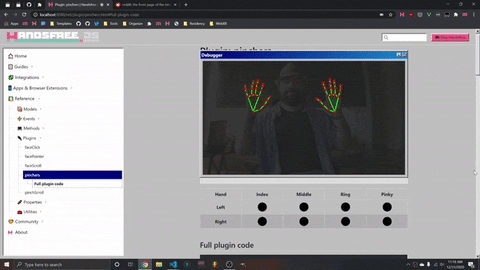
- 👌 Pinch your thumb with any finger to set that fingers "click" state
- Unpinched fingers are black, pinched fingers are red
Models: MediaPipe Hands
About: This plugin emits events, adds new properties to the hand data, and sets classes on the body to help you style elements based on which fingers were pinched
Activate: This plugin is automatically activated when the Hands Model is enabled
Tags:
['core']
| Hand | Index [0] | Middle [1] | Ring [2] | Pinky [3] |
|---|---|---|---|---|
| Left | ||||
| Right |
# Properties
# Pinch States with .pinchState
This plugin adds handsfree.data.hands.pinchState to the Hands Model. It is a 2D array with the following:
handsfree.data.hands.pinchState = [
// Left hand
// index, middle, ring, pinky
['', '', '', ''],
// Right hand
// index, middle, ring, pinky
['', '', '', '']
]
Each index can be of one of the following states:
| State | Note |
|---|---|
start | When the pinch first starts |
held | Every frame the pinch is held |
released | When the pinch is released |
const handsfree = new Handsfree({hands: true})
handsfree.use('logger', ({hands}) => {
console.log(hands.pinchState)
})
# Original Pinch Locations with .origPos
In addition the the .pinchState, you also have access to the original pixel {x, y} that the pinch occurred within the webcam through .origPinch. This is very useful for determining how far a pinch was "dragged". Like with .pinchState, handsfree.data.hands.origPinch contains one value per finger per hand:
// Log the original point of pinch
handsfree.on('finger-pinched-0-1', () => {
// Display the x and y of the left pointer finger
console.log(
handsfree.data.hands.origPinch[0][0].x,
handsfree.data.hands.origPinch[0][0].y
)
})
# Current Pinch Locations with .curPinch
Like .origPinch, .curPinch lists the current pixel {x, y} that the pinch is happening at. This is useful for calculating the distance since the .origPinch:
// Log the original point of pinch
handsfree.on('finger-pinched-1-3', () => {
// Display the x and y of the right pinky
console.log(
handsfree.data.hands.curPinch[1][3].x,
handsfree.data.hands.curPinch[1][3].y
)
})
# Events
Currently this plugin emits an event for every individual finger, which you can listen to. There are a total of 8 possible events, where h represents the hand (0 = left, 1 = right) and f represents the index:
/* SPECIFIC HAND */
/* Any event */
handsfree-finger-pinched-h-f
/* start event */
handsfree-finger-pinched-start-h-f
/* held event */
handsfree-finger-pinched-held-h-f
/* released event */
handsfree-finger-pinched-released-h-f
/* ANY HAND */
/* Any event */
handsfree-finger-pinched-f
/* start event */
handsfree-finger-pinched-start-f
/* held event */
handsfree-finger-pinched-held-f
/* released event */
handsfree-finger-pinched-released-f
Here are a few examples for listening to these events:
// ## SPECIFIC HAND
// Listen to any event from left hand (0), index finger (0)
document.addEventListener('handsfree-finger-pinched-0-0')
// Listen to any event right hand (1), pinky finger (3)
handsfree.on('finger-pinched-1-3')
// Listen to a specific event from left hand (0), middle finger (1)
handsfree.on('finger-pinched-start-0-1')
// Listen to a specific event from right hand (1), ring finger (2)
document.addEventListener('handsfree-finger-pinched-1-2')
// ## ANY HAND
// Listen to any event from with any index finger (0)
document.addEventListener('handsfree-finger-pinched-0')
// Listen to any event with any pinky finger (3)
handsfree.on('finger-pinched-3')
// Listen to a specific event with any middle finger (1)
handsfree.on('finger-pinched-start-1')
// Listen to a specific event with any ring finger (2)
document.addEventListener('handsfree-finger-pinched-2')
# Classes
This plugin comes with many helper classes to help you style your app based on the pinching fingers, they look like this:
/* ## SPECIFIC HAND */
/* Left hand (0), index finger (0) */
.handsfree-show-when-finger-pinched-0-0
.handsfree-hide-when-finger-pinched-0-0
/* Right hand (1), pinky finger (3) */
.handsfree-show-when-finger-pinched-1-3
.handsfree-hide-when-finger-pinched-1-3
/* ## ANY HAND */
/* Any index finger (0) */
.handsfree-show-when-finger-pinched-0
.handsfree-hide-when-finger-pinched-0
/* Any pinky finger (3) */
.handsfree-show-when-finger-pinched-3
.handsfree-hide-when-finger-pinched-3
Simply apply these classes to the elements you'd like to show/hide. If you'd like some more styling then you can take advantage of the body classes that get added:
/* Left (0) middle finger (1) */
body.handsfree-finger-pinched-0-1
/* Right (1) ring finger (2) */
body.handsfree-finger-pinched-1-2
/* ANY middle finger (1) */
body.handsfree-finger-pinched-1
/* ANY ring finger (2) */
body.handsfree-finger-pinched-2
# Full plugin code
export default {
models: 'hands',
enabled: true,
tags: ['core'],
// Index of fingertips
fingertipIndex: [8, 12, 16, 20],
// Number of frames the current element is the same as the last
// [left, right]
// [index, middle, ring, pinky]
numFramesFocused: [[0, 0, 0, 0,], [0, 0, 0, 0]],
// Whether the fingers are touching
thresholdMet: [[0, 0, 0, 0,], [0, 0, 0, 0]],
framesSinceLastGrab: [[0, 0, 0, 0,], [0, 0, 0, 0]],
// The original grab point for each finger
origPinch: [
[{x: 0, y: 0}, {x: 0, y: 0}, {x: 0, y: 0}, {x: 0, y: 0}],
[{x: 0, y: 0}, {x: 0, y: 0}, {x: 0, y: 0}, {x: 0, y: 0}]
],
curPinch: [
[{x: 0, y: 0}, {x: 0, y: 0}, {x: 0, y: 0}, {x: 0, y: 0}],
[{x: 0, y: 0}, {x: 0, y: 0}, {x: 0, y: 0}, {x: 0, y: 0}]
],
// Just downel
pinchDowned: [
[0, 0, 0, 0],
[0, 0, 0, 0]
],
pinchDown: [
[false, false, false, false],
[false, false, false, false]
],
pinchUp: [
[false, false, false, false],
[false, false, false, false]
],
// The tweened scrollTop, used to smoothen out scroll
// [[leftHand], [rightHand]]
tween: [
[{x: 0, y: 0}, {x: 0, y: 0}, {x: 0, y: 0}, {x: 0, y: 0}],
[{x: 0, y: 0}, {x: 0, y: 0}, {x: 0, y: 0}, {x: 0, y: 0}]
],
// Number of frames that has passed since the last grab
numFramesFocused: [[0, 0, 0, 0,], [0, 0, 0, 0]],
// Number of frames mouse has been downed
mouseDowned: 0,
// Is the mouse up?
mouseUp: false,
// Whether one of the morph confidences have been met
mouseThresholdMet: false,
config: {
// Number of frames over the same element before activating that element
framesToFocus: 10,
// Number of pixels the middle and thumb tips must be near each other to drag
threshold: 50,
// Number of frames where a hold is not registered before releasing a drag
numThresholdErrorFrames: 5,
maxMouseDownedFrames: 1
},
onUse () {
this.$target = window
},
/**
* Scroll the page when the cursor goes above/below the threshold
*/
onFrame ({hands}) {
if (!hands.multiHandLandmarks) return
const height = this.handsfree.debug.$canvas.hands.height
const leftVisible = hands.multiHandedness.some(hand => hand.label === 'Right')
const rightVisible = hands.multiHandedness.some(hand => hand.label === 'Left')
// Detect if the threshold for clicking is met with specific morphs
for (let n = 0; n < hands.multiHandLandmarks.length; n++) {
// Set the hand index
let hand = hands.multiHandedness[n].label === 'Right' ? 0 : 1
for (let finger = 0; finger < 4; finger++) {
// Check if fingers are touching
const a = hands.multiHandLandmarks[n][4].x - hands.multiHandLandmarks[n][this.fingertipIndex[finger]].x
const b = hands.multiHandLandmarks[n][4].y - hands.multiHandLandmarks[n][this.fingertipIndex[finger]].y
const c = Math.sqrt(a*a + b*b) * height
const thresholdMet = this.thresholdMet[hand][finger] = c < this.config.threshold
if (thresholdMet) {
// Set the current pinch
this.curPinch[hand][finger] = hands.multiHandLandmarks[n][4]
// Store the original pinch
if (this.framesSinceLastGrab[hand][finger] > this.config.numThresholdErrorFrames) {
this.origPinch[hand][finger] = hands.multiHandLandmarks[n][4]
this.handsfree.TweenMax.killTweensOf(this.tween[hand][finger])
}
this.framesSinceLastGrab[hand][finger] = 0
}
++this.framesSinceLastGrab[hand][finger]
}
}
// Update the hands object
hands.origPinch = this.origPinch
hands.curPinch = this.curPinch
this.handsfree.data.hands = this.getPinchStates(hands, leftVisible, rightVisible)
},
/**
* Check if we are "mouse clicking"
*/
getPinchStates (hands, leftVisible, rightVisible) {
const visible = [leftVisible, rightVisible]
// Make sure states are available
hands.pinchState = [
['', '', '', ''],
['', '', '', '']
]
// Loop through every hand and finger
for (let hand = 0; hand < 2; hand++) {
for (let finger = 0; finger < 4; finger++) {
// Click
if (visible[hand] && this.thresholdMet[hand][finger]) {
this.pinchDowned[hand][finger]++
document.body.classList.add(`handsfree-finger-pinched-${hand}-${finger}`, `handsfree-finger-pinched-${finger}`)
} else {
this.pinchUp[hand][finger] = this.pinchDowned[hand][finger]
this.pinchDowned[hand][finger] = 0
document.body.classList.remove(`handsfree-finger-pinched-${hand}-${finger}`, `handsfree-finger-pinched-${finger}`)
}
// Set the state
if (this.pinchDowned[hand][finger] > 0 && this.pinchDowned[hand][finger] <= this.config.maxMouseDownedFrames) {
hands.pinchState[hand][finger] = 'start'
} else if (this.pinchDowned[hand][finger] > this.config.maxMouseDownedFrames) {
hands.pinchState[hand][finger] = 'held'
} else if (this.pinchUp[hand][finger]) {
hands.pinchState[hand][finger] = 'released'
} else {
hands.pinchState[hand][finger] = ''
}
// Emit an event
if (hands.pinchState[hand][finger]) {
// Specific hand
this.handsfree.emit(`finger-pinched-${hand}-${finger}`, {
event: hands.pinchState[hand][finger],
origPinch: hands.origPinch[hand][finger],
curPinch: hands.curPinch[hand][finger]
})
this.handsfree.emit(`finger-pinched-${hands.pinchState[hand][finger]}-${hand}-${finger}`, {
event: hands.pinchState[hand][finger],
origPinch: hands.origPinch[hand][finger],
curPinch: hands.curPinch[hand][finger]
})
// Any hand
this.handsfree.emit(`finger-pinched-${finger}`, {
event: hands.pinchState[hand][finger],
origPinch: hands.origPinch[hand][finger],
curPinch: hands.curPinch[hand][finger]
})
this.handsfree.emit(`finger-pinched-${hands.pinchState[hand][finger]}-${finger}`, {
event: hands.pinchState[hand][finger],
origPinch: hands.origPinch[hand][finger],
curPinch: hands.curPinch[hand][finger]
})
}
}
}
return hands
}
}