# Plugin: palmPointers
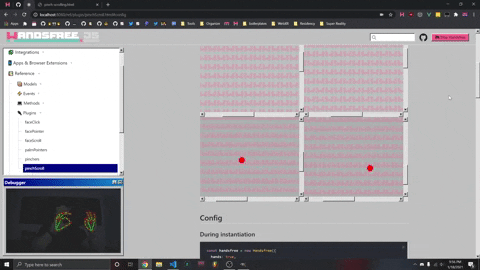
- 🖐 With your palm(s) pointed at the screen, move your hands to move the pointer
- 👌 Pinch your index and thumb to scroll the area under the pointer
- Try scrolling two scroll areas at once!
Models: MediaPipe Hands
About: This plugin displays a pointer on the screen for each visible hand, which can be used as a guide when pinch clicking or pinch scrolling
Activate:
handsfree.plugin.palmPointers.enable()orhandsfree.enablePlugins('core')Tags:
['core']
# Try scrolling these different areas at the same time
# The Pointers
This plugin adds handsfree.data.hands.pointers to the Hands Model with an object for each hand:
handsfree.data.hands.pointers = [
// Left hand 1
{x, y, isVisible},
// Right hand 1
{x, y, isVisible},
// Left hand 2
{x, y, isVisible},
// Right hand 2
{x, y, isVisible}
]
The pointers are automatically shown and hidden as the hands come in and out view. You can access these in several ways:
// From anywhere
handsfree.data.hands.pointers[0]
// From inside a plugin
handsfree.use('logger', data => {
if (!data.hands) return
console.log(data.hands.pointers[0])
})
// From an event
document.addEventListener('handsfree-data', event => {
const data = event.detail
if (!data.hands) return
console.log(data.hands.pointers[0])
})
# Config
# During instantiation
handsfree = new Handsfree({
hands: true,
plugin: {
palmPointers: {
enabled: true,
// How much to offfset the pointers by
// - This is useful for when the camera won't be in front of you
// - This is also useful when working with multiple displays
offset: {
x: 0,
y: 0
},
// A multiplier to apply to moving the pointer
speed: {
x: 1.5,
y: 1.5
}
}
}
})
# After instantiation
handsfree = new Handsfree({hands: true})
handsfree.start()
handsfree.plugin.palmPointers.enable()
handsfree.plugin.palmPointers.speed = {x: 2, y: 2}
handsfree.plugin.palmPointers.offset = {x: 100, y: 100}
# Properties
The following properties are available on this plugin:
// The pointer {x, y} for each hand
handsfree.plugin.palmPointers.pointers === [leftHand1, rightHand1, leftHand2, rightHand2]
// The pointer elements
handsfree.plugin.palmPointers.$pointers === [leftHand1, rightHand1, leftHand2, rightHand2]
# Examples of accessing properties
// hide the pointer for the left hand (for the 1st person)
handsfree.plugin.palmPointers.$pointers[0].style.display = 'none'
// show the pointer for the right hand (for the 2nd person)
handsfree.plugin.palmPointers.$pointers[3].style.display = 'block'
# Methods
The following methods are available on this plugins:
// Show the pointers (shown by default when enabled)
this.plugin.palmPointers.showPointers()
// Hide pointers. Note that the pointer values are still updated, this simply hides
// them visually
this.plugin.palmPointers.hidePointers()
# See also
- pinchers - A collection of events, properties, and helper styles for finger pinching
- pinchScroll - Scroll the page by pinching together your thumb and pointer finger
# Full plugin code
// Maps handsfree pincher events to
const eventMap = {
start: 'mousedown',
held: 'mousemove',
released: 'mouseup'
}
// The last pointer positions for each hand, used to determine movement over time
let lastHeld = [{x: 0, y: 0}, {x: 0, y: 0}, {x: 0, y: 0}, {x: 0, y: 0}]
/**
* Move a pointer with your palm
*/
export default {
models: 'hands',
tags: ['browser'],
enabled: false,
// The pointer element
$pointer: [],
arePointersVisible: true,
// Pointers position
pointer: [
{ x: -20, y: -20, isVisible: false },
{ x: -20, y: -20, isVisible: false },
{ x: -20, y: -20, isVisible: false },
{ x: -20, y: -20, isVisible: false }
],
// Used to smoothen out the pointer
tween: [
{x: -20, y: -20},
{x: -20, y: -20},
{x: -20, y: -20},
{x: -20, y: -20},
],
config: {
offset: {
x: 0,
y: 0
},
speed: {
x: 1,
y: 1
}
},
/**
* Create and toggle pointers
*/
onUse () {
for (let i = 0; i < 4; i++) {
const $pointer = document.createElement('div')
$pointer.classList.add('handsfree-pointer', 'handsfree-pointer-palm', 'handsfree-hide-when-started-without-hands')
document.body.appendChild($pointer)
this.$pointer[i] = $pointer
}
if (this.enabled && this.arePointersVisible) {
this.showPointers()
} else {
this.hidePointers()
}
},
/**
* Show pointers on enable
*/
onEnable () {
const arePointersVisible = this.arePointersVisible
this.showPointers()
this.arePointersVisible = arePointersVisible
},
/**
* Hide pointers on disable
*/
onDisable () {
const arePointersVisible = this.arePointersVisible
this.hidePointers()
this.arePointersVisible = arePointersVisible
},
/**
* Positions the pointer and dispatches events
*/
onFrame ({hands}) {
// Hide pointers
if (!hands?.multiHandLandmarks) {
this.$pointer.forEach($pointer => $pointer.style.display = 'none')
return
}
hands.pointer = [
{ isVisible: false },
{ isVisible: false },
{ isVisible: false },
{ isVisible: false }
]
hands.multiHandLandmarks.forEach((landmarks, n) => {
const pointer = hands.pointer[n]
// Use the correct hand index
let hand
if (n < 2) {
hand = hands.multiHandedness[n].label === 'Right' ? 0 : 1
} else {
hand = hands.multiHandedness[n].label === 'Right' ? 2 : 3
}
// Update pointer position
this.handsfree.TweenMax.to(this.tween[hand], 1, {
x: window.outerWidth * this.config.speed.x
- window.outerWidth * this.config.speed.x / 2
+ window.outerWidth / 2
- hands.multiHandLandmarks[n][21].x * this.config.speed.x * window.outerWidth
+ this.config.offset.x,
y: hands.multiHandLandmarks[n][21].y * window.outerHeight * this.config.speed.y
- window.outerHeight * this.config.speed.y / 2
+ window.outerHeight / 2
+ this.config.offset.y,
overwrite: true,
ease: 'linear.easeNone',
immediate: true
})
hands.pointer[hand] = {
x: this.tween[hand].x,
y: this.tween[hand].y,
isVisible: true
}
// Visually update pointer element
this.$pointer[hand].style.left = `${this.tween[hand].x}px`
this.$pointer[hand].style.top = `${this.tween[hand].y}px`
// Dispatch events
let event = pointer?.pinchState?.[n]?.[0]
if (event && pointer.isVisible) {
// Get the event and element to send events to
event = eventMap[event]
const $el = document.elementFromPoint(pointer.x, pointer.y)
// Dispatch the event
if ($el) {
$el.dispatchEvent(
new MouseEvent(event, {
view: window,
button: 0,
bubbles: true,
cancelable: true,
clientX: pointer.x,
clientY: pointer.y,
// Only used when the mouse is captured in full screen mode
movementX: pointer.x - lastHeld[hand].x,
movementY: pointer.y - lastHeld[hand].y
})
)
}
lastHeld[hand] = pointer
}
})
// Toggle pointers
hands.pointer.forEach((pointer, hand) => {
if (pointer.isVisible) {
this.$pointer[hand].style.display = 'block'
} else {
this.$pointer[hand].style.display = 'none'
}
})
},
/**
* Toggle pointer
*/
onDisable() {
this.$pointer.forEach($pointer => {
$pointer.classList.add('handsfree-hidden')
})
},
/**
* Toggle pointers
*/
showPointers () {
this.arePointersVisible = true
for (let i = 0; i < 4; i++) {
this.$pointer[i].classList.remove('handsfree-hidden')
}
},
hidePointers () {
this.arePointersVisible = false
for (let i = 0; i < 4; i++) {
this.$pointer[i].classList.add('handsfree-hidden')
}
}
}
← faceScroll pinchers →
